The four goals of DFI see slide show Slide about DFI
Learn create and share came before digital fluency: established 2006
The first goals/outcomes from the original leaders of Manaiakalani were:
email for this group is dfi-northland-cohort-1-2020@manaiakalani.org
CHEAT SHEETS for google test
Learn for google test
groups.google.com
mail.google.com
slides.google.com
open a new tab...
About groups 2 notes: dont set up class groups - Hapara does this already.
Check what name you call your group with senior management.
Create a group called 3 bio spiny urchins ctrl c and paste this name
invite members - start typing the email addresses....
Directly add these members don't click invite....
use this guy on youtube to help making google groups slide 20
Drive set up:
colour code folders
put * next to folders to be at top of list
search for folder name in search and then advance search - then say location or time
Google Doc set up
always name doc with initials so you can see each childs work as they share it.
Set up with the class is important - use hapara to check if they are naming the doc correctly and saving it into folders.
To copy and paste make sure you choose format options to keep format the same. ctrl/shift/c
Voice typing under tools. ctrl/shift/s
Highlight and change headings
Make a table of contents after making headings - this will auto. make these headings in the table of contents.
word counts - good for competition for kids - ctrl/shift/c under tools
To add comments to certain people - highlight the topic you are asking them about then click comment button and then shift + will show contacts. then assign to that email address.
Creating google docs/images/poster
get rid of background by googling https://www.remove.bg/upload
then up load the picture and it will automatically remove the background.
- What did I learn that increased my understanding of Manaiakalani kaupapa and pedagogy? Heaps... got a even better understanding of how Manaiakalani was established and how the need arose. Nice backstory...
- What did I learn that could improve my confidence, capability or workflow as a professional? Keep my drive organised, I do try... also need to sort my emails and delete stuff more regularly. Keep trying the new tips with google docs.
- What did I learn that could be used with my learners? I liked the remove background tool, I want my class to do this themselves so they can add new profile pics to their blogs.
- What did I learn that could improve my confidence, capability or workflow in my personal life? To keep google drive sorted at home also... maybe organise emails into better folders for accounts to pay etc.

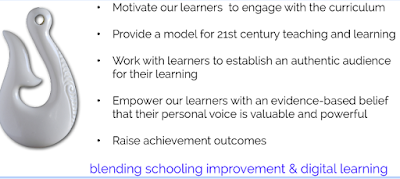




Wow Jorja,
ReplyDeleteYou have learnt so much today, you have also helped me alot with my learning. It will be interesting to ask others what they think about sharing all the tips etc on the blog.