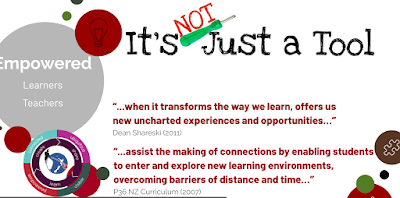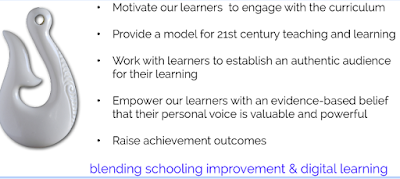Started the Day with WWW to refresh what worked well, what I need help/support with.
Then we had another hangout with Anne Sinclair - she talked about the concept of
create. She is super passionate about this area.
Students are the centre of learning.
She talked about how significant this is in the north especially with Elwyn Richardsons work at Oruaiti.
Creating clay pots then making a kiln to Glaze the pots...
What is sisomo? SIght SOund and MOtion...
What can I do to foster creativity in my classroom??? Anne asks.... she suggests we watch the videos..
videos about create
Then we had a hangout with Kent.
He took us through live streaming... see this
Slide that he showed us... no longer possible on youtube
Type PNG to get an image with no background....
Great ideas on google draw
2nd slide examples
Then we started doing google draw which was cool, this was my first attempt.
then we worked with slides...
This could work really well for my class and I will start using it. Here is my first example
To embed/ upload this slide I went to the slide - file - publish to web - change the size to small.... then go to embed screen ctrl C the embed code and then go to blog. change to HTML top left and add the code into the blog where ever you want it to show up.
What did I learn that increased my understanding of Manaiakalani kaupapa and pedagogy, particularly the Create element from today’s presentation? I learnt heaps about create - really loved the google draw examples and the google slides. I can see both of these working really well in my class.
What did I learn that could improve my confidence, capability or workflow as a professional? Doing the hangouts again was way better this time, we were all really quick and did it in no time at all- even managed to take a video with sound this time around. Jess will share this with me when she has it downloaded.
What did I learn that could be used with my learners?
The google draw and google slides, I even want to try and do a hangout with my school kit class down in Fielding, at Fielding Intermediate.
What did I learn that could improve my confidence, capability or workflow in my personal life?
rewinding to some of the things I had forgotten the last two weeks. For example the PNG rule when looking for images, also embedding clips/movies and slides. Creating a google hangout.